



|

|

|
|
|||||||
| Google Site Search | Get RDSS | Sartin Library | RDSS FAQs | Conduct | Register | Site FAQ | Members List | Today's Posts | Search |
| General Discussion General Horse Racing Discussion |
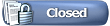 |
|
|
Thread Tools | Display Modes |
|
|
#71 |
|
Grade 1
Join Date: Feb 2014
Location: Loretto, Ontario Canada
Posts: 2,539
|
Ted,
Today, Feb 21, all horses are listed as Profit Line rank 1. Yesterday was fine. Pook |
|
|
|
|
#72 |
|
Grade 1
Join Date: Jun 2010
Posts: 1,676
|
Pook, Same thing here.
I sent a picture of this to Ted. rmath |
|
|
|
|
#73 |
|
Grade 1
Join Date: Jun 2005
Location: Nanaimo, British Columbia, Canada
Posts: 8,853
|
Re Profitline - indeed! I can duplicate that.
Another case of (in this case) TwinSpires changing web link of how RDSS fetches ProfitLine info. Thus, ProfitLine is down until I can fix that.  If I can fix it for an update tomorrow, I will. If it will take longer than that to fix and test - it will have to wait until a subsequent update (a few more weeks). If that's the case, no ProfitLine until then ... And until then, I recommend just avoiding fetching ProfitLine and having every horse with a rank 1. To clear any bad ProfitLine data from today -- go to your File System, RDSS2.1\Data\ProfitLine\2018\ folder - look for today's date folder and delete it. I'll see what's what with fixing that ProfitLine retrieval, if it's quick. Ted
__________________
RDSS - Racing Decision Support System™ |
|
|
|
|
#74 |
|
Grade 1
Join Date: Jun 2005
Location: Nanaimo, British Columbia, Canada
Posts: 8,853
|
On further investigation - looks like ProfitLine is working normally now.
Please try this: - login to TwinSpires and fetch ProfitLine for a card (on the card summary screen) - re-assemble a race (if you have previously assembled it and gotten bad ProfitLine numbers). If it's a fresh race, just Assemble it. - see how the ProfitLine numbers look. I just tried several cards from today and got normal ProfitLine readouts: I also checked the web links RDSS uses to fetch ProfitLine data and those links are still valid and also work when I cut and paste them into a browser. So -- the only thing I can conclude at the moment is that there was a temporary glitch at TwinSpires this morning, which is now fixed and back to normal. In fact, there's nothing for me to do, nothing to change. Please let me know if you all agree. Ted
__________________
RDSS - Racing Decision Support System™ |
|
|
|
|
#75 |
|
Grade 1
Join Date: Apr 2012
Location: Valley Stream NY
Posts: 9,151
|
Ted my profit line is now correct. FYI this is 3rd day I encountered this problem. The other 2 days PL went back to normal in about 1/2 hr of my signing in and out.
Tim
__________________
Trust but verify |
|
|
|
|
#76 | |
|
Grade 1
Join Date: Jun 2005
Location: Nanaimo, British Columbia, Canada
Posts: 8,853
|
Quote:
In the meanwhile, we may find ourselves watching ProfitLine for 'normalcy' (if you use ProfitLine at all), and if abnormal, refetch it, reassemble races. Thanks for checking Tim! Ted
__________________
RDSS - Racing Decision Support System™ |
|
|
|
|
|
#77 |
|
AlwNW1X
Join Date: Jan 2009
Posts: 13
|
Ted, I'd like to agree with the others who have already posted that no apologies are necessary. THANK YOU for all you do for us! tich
|
|
|
|
|
#78 |
|
Grade 1
Join Date: Jun 2010
Posts: 1,676
|
A-Okay
Everything is back to normal.
Rmath |
|
|
|
|
#79 |
|
AlwNW1X
Join Date: Feb 2014
Posts: 19
|
Running RDSS V2.1.033 (8/26/16) along with Windows 1709.16299.248 and have no issues.
|
|
|
|
|
#80 | |
|
Grade 1
Join Date: Jun 2005
Location: Nanaimo, British Columbia, Canada
Posts: 8,853
|
Quote:
Glad things are working well in the meantime. Ted
__________________
RDSS - Racing Decision Support System™ |
|
|
|
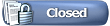 |
|
|
 Similar Threads
Similar Threads
|
||||
| Thread | Thread Starter | Forum | Replies | Last Post |
| RDSS 2.1 Update - Fix to 'not responding' problem | Ted Craven | General Discussion | 2 | 02-20-2018 12:26 PM |
| RDSS Data Management | alydar_ David | RDSS | 5 | 09-23-2010 06:38 PM |
| Release Notes - Version 0.98.7 | Ted Craven | RDSS Info, Reference | 2 | 07-17-2009 11:09 AM |
| RDSS Subscription / Forum Re-organization | Ted Craven | RDSS | 1 | 03-07-2009 01:35 PM |

|