



|

|

|
|
|||||||
| Google Site Search | Get RDSS | Sartin Library | RDSS FAQs | Conduct | Register | Site FAQ | Members List | Search | Today's Posts | Mark Forums Read
| RDSS 2.2 (and previous versions) Racing Decision Support System - The NEW Version 2.2 |
 |
|
|
Thread Tools | Display Modes |
|
|
#251 |
|
Grade 1
Join Date: Jun 2005
Location: Nanaimo, British Columbia, Canada
Posts: 8,853
|
Mark, you could try to disable the default access of the TwinSpires tote system by adding to the Config File, the [General] section, the line:
Tote_enabled=0 In the Configure Tab, click the Edit Configure File button to get access to that file. This disables RDSS from fetching odds and prices data from the TS tote system, though it does not prevent checking periodically for scratches. TwinSpires appears to be blocking some computers running RDSS, so it must have to do with security settings and particular Windows versions on some computers. I have one machine running Windows Server where I regularly still get that spinning wheel, 'not responding' message on V2.1.049.11 (current version), though I have 4 other computers running Windows 10 and Windows Vista (!) where I do not get that message at all. Since no one has written me before to report the same as you, I thought the current version was handling things. Please try the suggested Tote_enabled setting and let us know if that helps. If not, I will be happy to connect to your computer and attempt to troubleshoot your security settings if you like. I ran into a number of snags trying to comprehensively update RDSS from the current version, that's why it is delayed. (That plus working on a few other things while no one was complaining ...). My current goal is to have a fairly comprehensive update by the time of the Saratoga Meetup mid-August (or before). Moving this post to the Bugs Thread ... Ted
__________________
RDSS - Racing Decision Support System™ |
|
|

|
|
|
#252 |
|
Grade 1
Join Date: Apr 2012
Location: Valley Stream NY
Posts: 9,124
|
Sorry to be late to the party but I have many problems with program not responding and not getting tote board to work. I'm running windows 8.1. As an aside I ran the program on my old windows 7 computer and it worked fine. Again sorry for the late report but I thought the problem was already reported.
Tim
__________________
Trust but verify |
|
|

|
|
|
#253 |
|
Grade 1
Join Date: Jun 2005
Location: Nanaimo, British Columbia, Canada
Posts: 8,853
|
Tim, the fact that the current version runs fine on your Windows 7 computer, but on Win 8.1 and (for Mark, and now apparently others) not on Windows 10 - indicates that the Windows Security settings named 'SmartScreen' might be responsible for interruption of web access to TwinSpires, and thus causing a 'stalling/not responding' effect.
I have long since disabled SmartScreen on my Win 10 computers, and my older Windows Vista (pre-Windows 7) never had it and also works fine. I am gathering some info for folks on how to disable SmartScreen in their Windows Security/Firewall/Defender settings and will post them here as soon as I can. Meanwhile, anyone afflicted with sluggish or intermittent performance in RDSS V2.1.049.11 (current version) is welcomed to research disabling SmartScreen via Google, or browse around in their Windows Security Settings. Ted
__________________
RDSS - Racing Decision Support System™ |
|
|

|
|
|
#254 |
|
Grade 1
Join Date: Jun 2005
Location: Nanaimo, British Columbia, Canada
Posts: 8,853
|
FWIW, Mark has reported to me that adding the Tote_enabled=0 setting to the Config File (i.e. disabling tote access in RDSS) has significantly improved the 'not responding' and crashing effects. (At the price of no tote info ...)
Mark, if I got that wrong, kindly update us, thanks. Ted
__________________
RDSS - Racing Decision Support System™ |
|
|

|
|
|
#255 |
|
Grade 1
Join Date: Jul 2013
Location: Cleveland, Ohio
Posts: 624
|
Fatal Disk Error
Hello Ted,
I get this error fairly often when running RDSS - latest version. I have to task manager out of RDSS. I have a SSD which checks out fine and this error only pops up when using RDSS. Attached is a screen shot. Terry 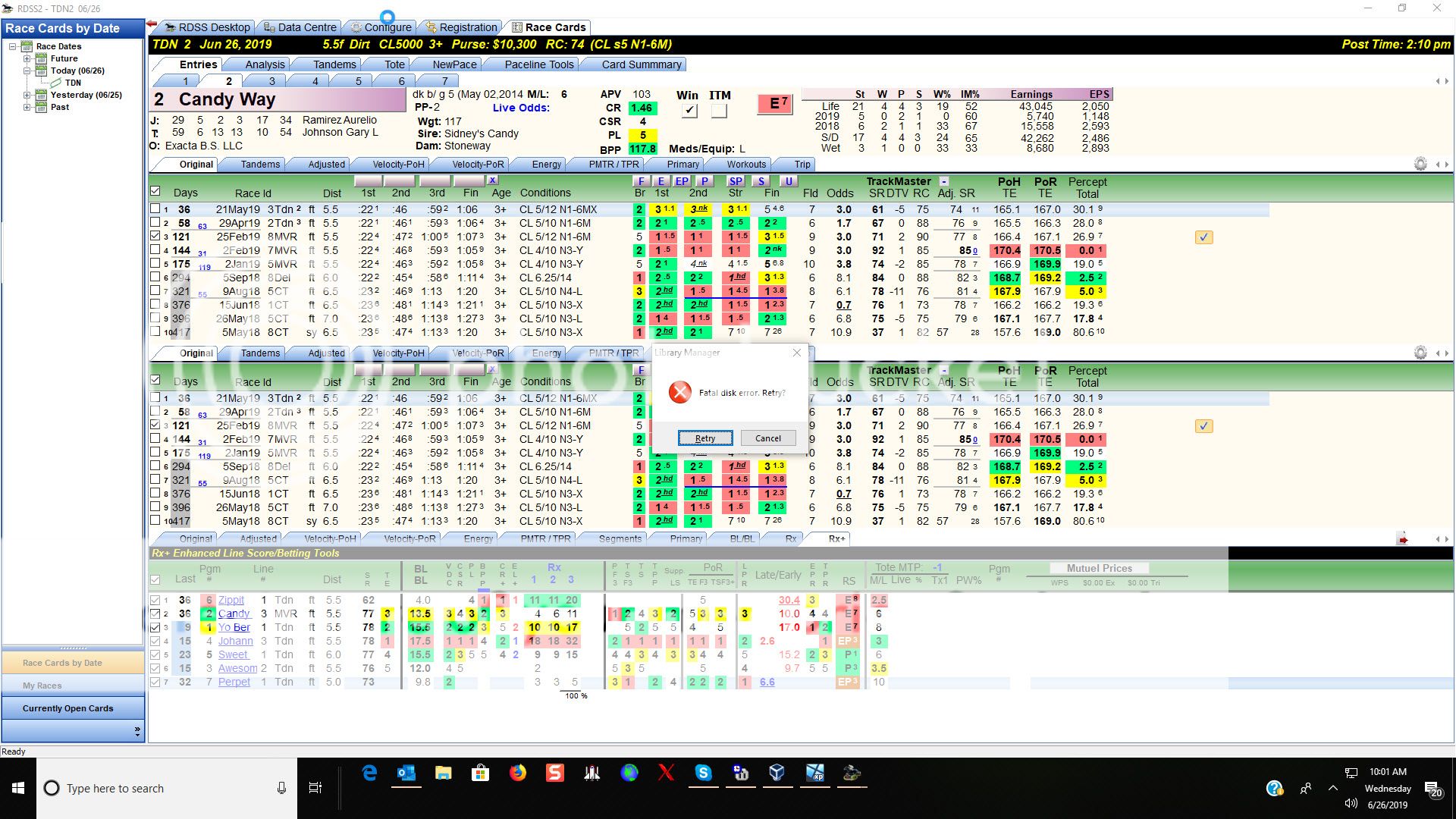
__________________
Terry |
|
|

|
|
|
#256 |
|
Grade 1
Join Date: Feb 2006
Location: Escondido CA just 25 minutes from where the turf meets the surf - "...at Del Mar"
Posts: 2,418
|
I also get this many times a day.
|
|
|

|
|
|
#257 |
|
Grade 1
|
Dear Ted ....salutations to you! rdss is playing a game with me it turn very sluggish,spinning wheel and all of that you mention last,to my suprise.am using the old version beta-2.6-02.......i like it very much.............any help is very welcome!
ignacio |
|
|

|
|
|
#258 |
|
Grade 1
Join Date: Jun 2005
Location: Nanaimo, British Columbia, Canada
Posts: 8,853
|
I spend a couple of hours yesterday connected to 2 different RDSS users' computers, one with an older version and one with the latest. BOTH experienced the same reported sluggishness, delay, 'not responding' message we saw a few months ago and apparently just recently.
The current version (V2.1.049.11) responded well, as did Mark's setup above, to disabling tote access (see http://paceandcap.com/forums/showpos...&postcount=251). The older version was still newer than Ignacio's V2.0.beta-2.6-02 and also responded well to disabling tote access. Alas, V2.0.beta-2.6-02 will not be fixed by disabling tote access. It's problem is the same as the one a year and more ago which prompted the rewrite of the tote access system: The TwinSpires (old Supertote) link older versions of RDSS was checking was failing 'gracefully' up until recently (apparently) when now is it starting to fail 'hard' - the software hangs while waiting for a response from that old Supertote which now - never comes. And then it tries again in another 45 seconds. Thus that old version is unusable (unless perhaps you unplug your modem or otherwise disconnect from the internet). That is only 1 of the reasons. Everyone should update to the current version. But see the following post! Ted
__________________
RDSS - Racing Decision Support System™ |
|
|

|
|
|
#259 | |
|
Grade 1
Join Date: Jun 2005
Location: Nanaimo, British Columbia, Canada
Posts: 8,853
|
Quote:
Tim, and Terry and Bill L - Can I ask - did this stalling, or disk failing behaviour happen from the very beginning of using V2.1.049.11 (the current version) in mid-April. Or did it just start (or accelerate) the past week or so? If the latter, it indicates something changed (again, since April) about one of the web links RDSS checks at Twinspires either for tote access or scratch updates. Or else, perhaps it indicates a change in default settings to Windows Security settings (Windows Defender, or SmartScreen) which is now imposing more strict access control over access to https://www.twinspires.com/...etc. I think this, because if the latest RDSS Version was working before, then it can only be this limited set of things which could change to cause the slowdown. If it was ALWAYS the case with this current version, it does not explain why EVERYONE does not experience the same problem. I know that's not any of your concerns - but it is for the person troubleshooting and trying to solve it (me  ). ).Could anyone recently (or always) experiencing slowness or 'not responding' problems with the current version please first try to disable the tote system (again, see http://paceandcap.com/forums/showpos...&postcount=251) and if necessary also disable Windows SmartScreen (google how). Your responses will help me troubleshoot and correct things as soon as I can. Thank you! Ted
__________________
RDSS - Racing Decision Support System™ |
|
|
|

|
|
|
#260 |
|
Grade 1
Join Date: Jun 2005
Location: Nanaimo, British Columbia, Canada
Posts: 8,853
|
BTW, I am away until Monday for the Canada Day holiday weekend and will address all responses when I get back then.
Happy Canada Day to all who celebrate it! Ted
__________________
RDSS - Racing Decision Support System™ |
|
|

|
 |
| Thread Tools | |
| Display Modes | |
|
|

|